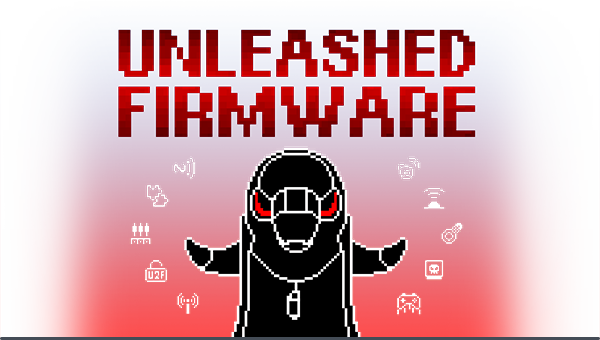🐬unleashed
Welcome to the Flipper Zero Unleashed Firmware repo!
Most stable custom firmware focused on new features and improvements of original firmware components, with almost no UI changes
FAQ (frequently asked questions)
Dev builds (unstable)
Releases in Telegram
What's changed
Current modified and new Sub-GHz protocols list:
Please support development of the project
Service
Remark
Link/Wallet
Community apps included
Official Flipper Zero Apps Catalog web version or mobile app
Instructions
First look at official docs docs.flipper.net
How to install - versions info: n, ,e...
n, ,e...